Linux terminal tools that could improve your workflow
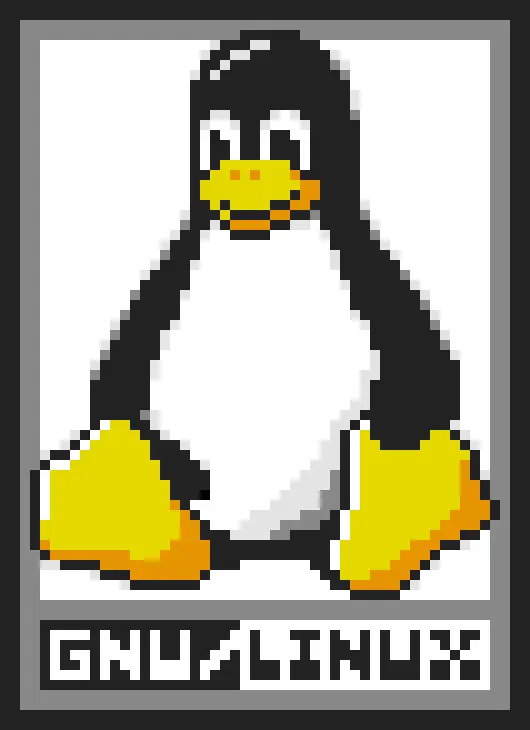
Introduction
The Linux terminal is a powerful tool that can help you to get things done quickly. But sometimes it can be a bit overwhelming, especially if you’re new to Linux. With the right tools and a bit of practice, you can improve your workflow and become more productive.
Thanks to the open-source community and the auge of some programming languages blaziling fast as Rust and Go, we have a lot of tools that can help us to improve our workflow on Linux. In this post, I’ll share with you some of the tools that I use on a daily basis to improve my workflow when working using the Linux terminal.
1. FZF: Command Line Fuzzy Finder
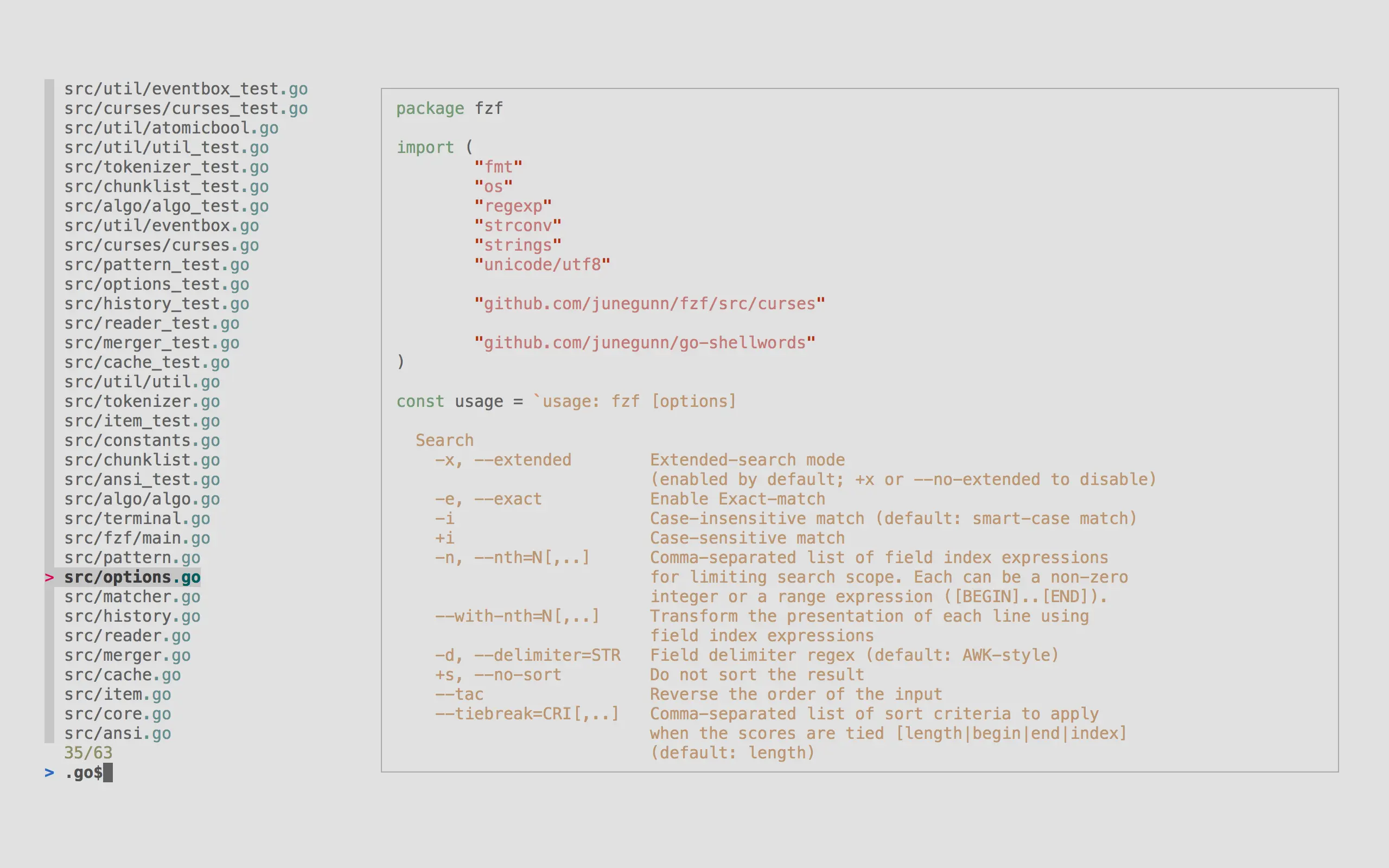
Are you tired of remembering the exact name of a file or directory? Or maybe you’re tired of typing long commands? You should give FZF a try. FZF is a command-line fuzzy finder that can be used with any list; files, directories, processes, etc. It’s a very powerful tool that can save you a lot of time.
No more using the arrow keys to navigate through your terminal history, just type a few characters and FZF will do the rest.
This tool is a must-have for any Linux user. And you could check out the source code for FZF on GitHub as well as the installation instructions.
2. Ripgrep: A faster grep
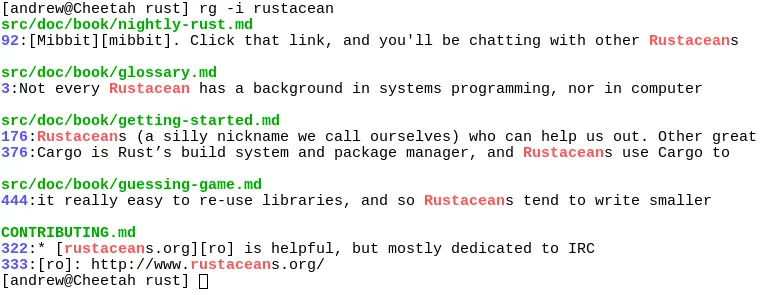
Ripgrep is a line-oriented search tool that recursively searches your current directory for a regex pattern. It’s a faster alternative to grep, and it’s written in Rust. It’s faster than grep because it’s optimized for searching in large directories while ignoring files that you don’t care about.
You can check out the source code for Ripgrep on GitHub as well as the installation instructions.
3. Exa: A modern replacement for ls
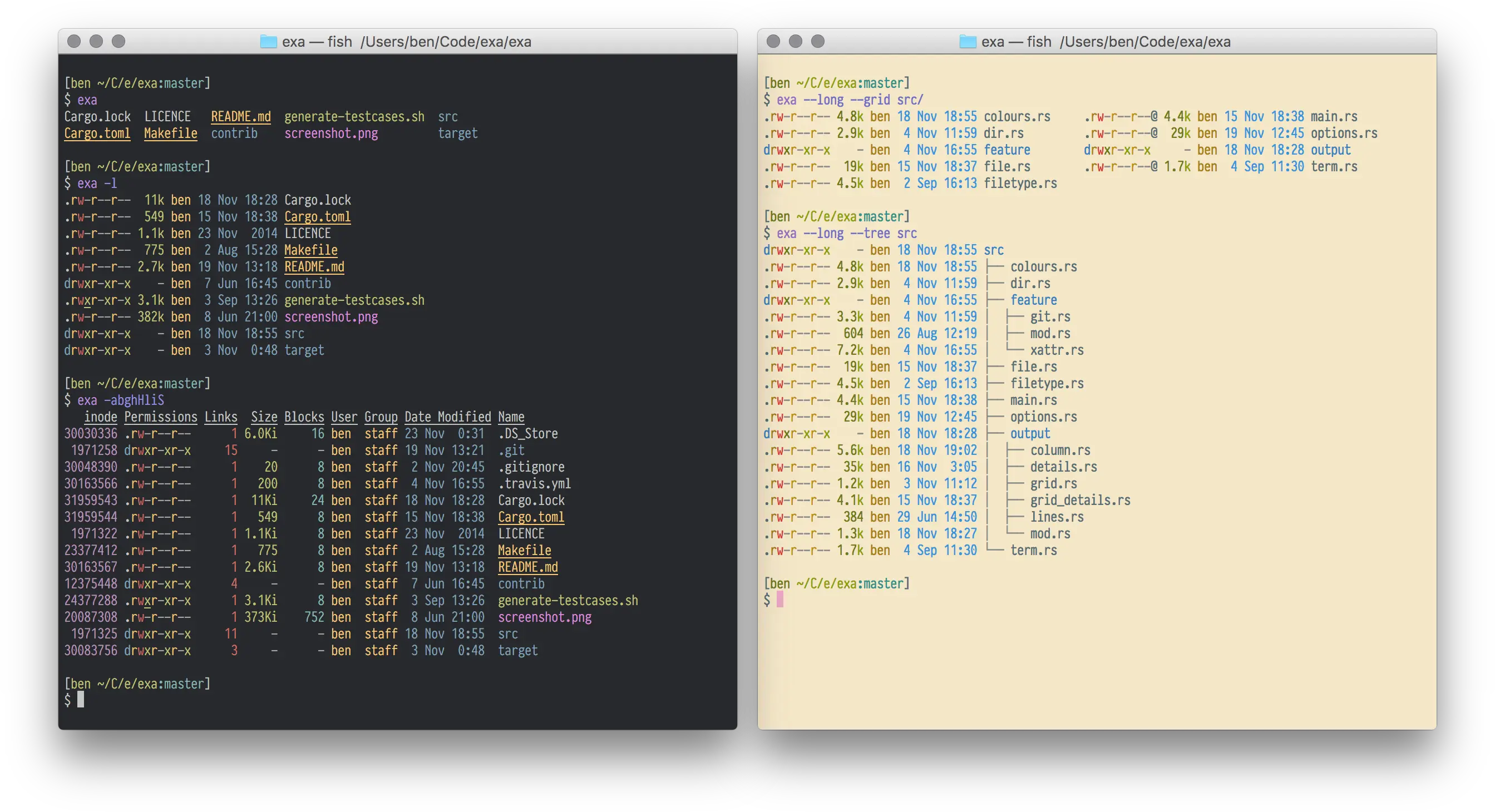
Exa is a modern replacement for the ls command. It’s written in Rust and it
has a lot of features that the ls command doesn’t have. It’s faster, more
colorful, and it has a lot of options that you can use to customize the output.
You can check out the source code for Exa on GitHub as well as the installation instructions.
4. Bat: A cat clone with wings
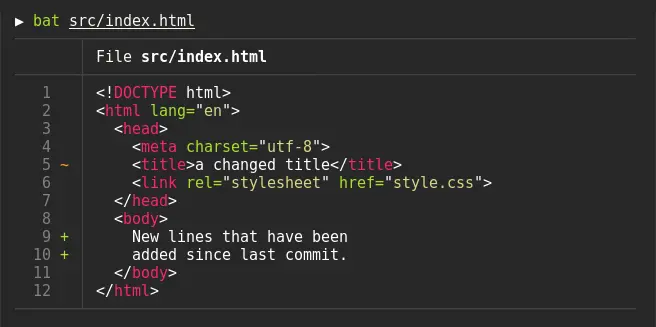
Bat is a cat clone with wings. It’s a modern replacement for the cat command.
It’s written in Rust and it has a lot of features that the cat command doesn’t
have. It’s syntax highlighting, git integration, and it’s also faster than the
cat command.
You can check out the source code for Bat on GitHub as well as the installation instructions.
5. Zoxide: A faster way to navigate your filesystem
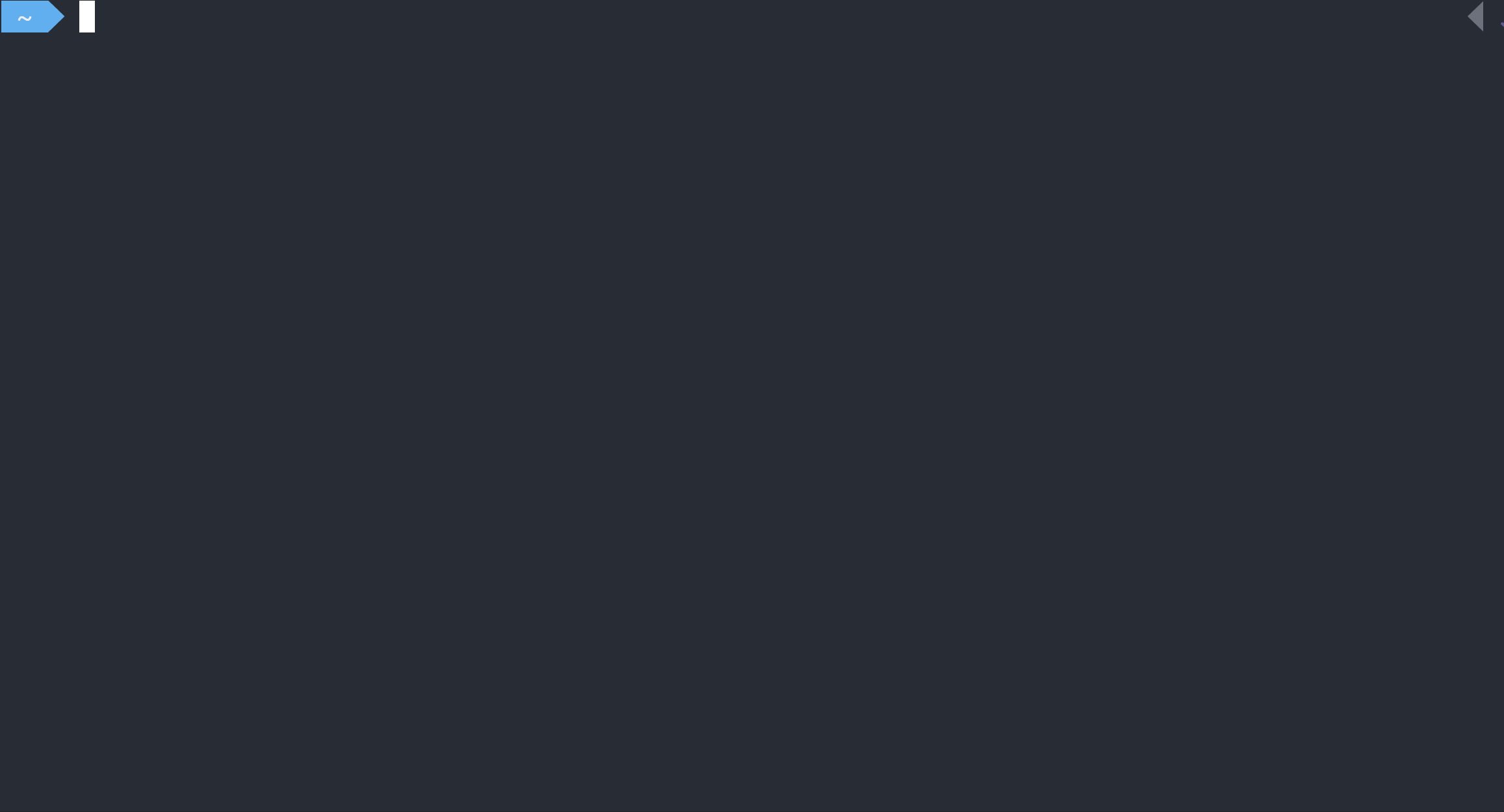
With Zoxide you can jump around your filesystem with ease. It’s a faster way to navigate your filesystem. It’s a tool that keeps track of the directories you visit and it allows you to jump to them with ease. It’s a must-have tool for any Linux user. You can check out the source code for Zoxide on GitHub as well as the installation instructions.
To Conclude
This is a summary of some of the tools that I use on a daily basis to improve my workflow when working using the Linux terminal. In this table, you can see a recap of the tools mentioned in this post:
| Tool | Description | Repository (GitHub) |
|---|---|---|
| FZF | Command Line Fuzzy Finder | junegunn/fzf |
| Ripgrep | A faster grep | BurntSushi/ripgrep |
| Exa | A modern replacement for ls | ogham/exa |
| Bat | A cat clone with wings | sharkdp/bat |
| Zoxide | A faster way to navigate your filesystem | ajeetdsouza/zoxide |
Thanks for reading! I hope you found this post useful :P More tools will be added in the future, so stay tuned!